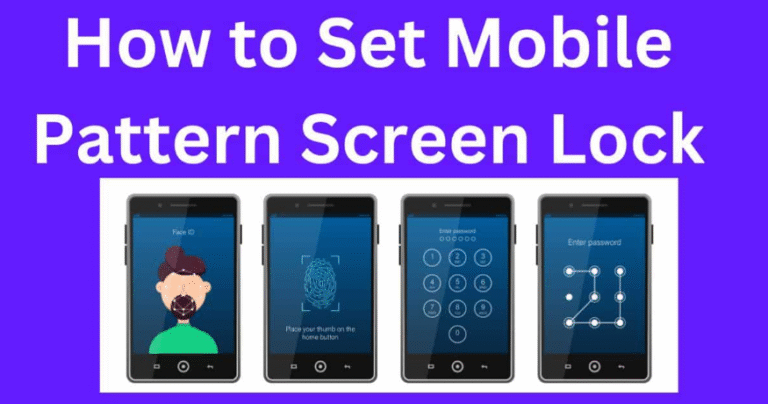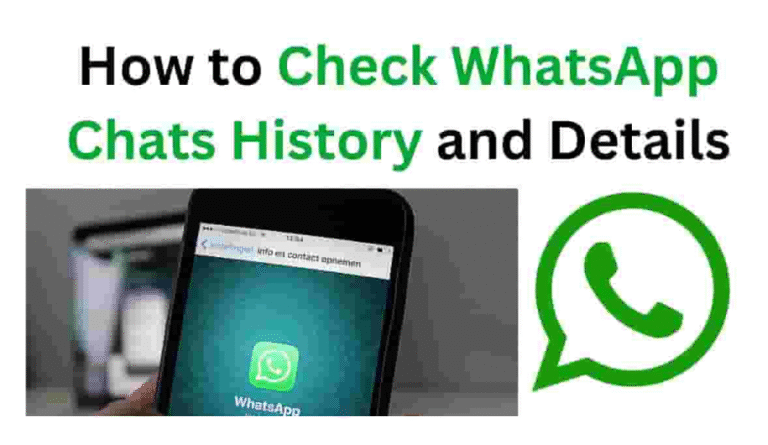How to Add Fund in Trading App
Adding funds to your trading app is a critical step in ensuring that you can start making investments and trading successfully. Whether you’re using your funds for stocks, cryptocurrency, or forex, having the right amount of capital available in your account is essential for executing trades efficiently. In this article, we will explore the different methods you can use to add funds to your trading app, how to make the process smooth and secure, and address common issues that might arise.
Why You Should Add Funds to Your Trading Account
Having sufficient funds in your trading account is essential for making timely investments and taking advantage of trading opportunities. The process of adding funds enables you to buy assets, place orders, and diversify your portfolio. Without added funds, you won’t be able to participate in trading activities. Furthermore, maintaining liquidity in your account ensures you won’t miss out on potential profitable trades.
Understanding the Types of Funds You Can Add
1. Bank Account Transfers
Linking your bank account to your trading app is one of the most common ways to deposit funds. This method is straightforward, but it may take a few business days for the funds to appear in your trading account.
2. Credit/Debit Card Payments
Using credit or debit cards is a fast and easy method to deposit funds into your trading account. The advantage of this method is that it usually offers near-instant transactions, allowing you to start trading almost immediately.
3. E-Wallets
Digital wallets like PayPal, Neteller, or Skrill are becoming increasingly popular for adding funds to trading accounts. These methods are preferred for their speed and security, especially in regions where traditional banking services are limited.
4. Cryptocurrency Deposits
Some trading apps allow you to fund your account using cryptocurrencies such as Bitcoin or Ethereum. This method is gaining traction due to the rise of digital currencies, offering instant transfers without relying on traditional banking systems.
The Process of Adding Funds to Your Trading App
1. Link Your Bank Account to the Trading App
Most trading apps allow you to link your bank account, enabling seamless transfers. You will typically need to enter your account details, verify the connection, and ensure that your bank supports the app’s funding system.
2. Use of Credit/Debit Cards for Fund Addition
Simply select the “Add Funds” option, enter your card details, and specify the amount you’d like to deposit. Some trading apps may charge a small fee for using this method, so it’s important to check their terms and conditions.
3. Using E-Wallets for Adding Funds
After selecting the e-wallet option, you will be prompted to log in to your PayPal or other e-wallet accounts. From there, you can choose the amount to transfer and confirm the transaction. E-wallet deposits are generally processed quickly.
4. Adding Funds Using Cryptocurrency
For cryptocurrency deposits, go to the “Add Funds” section and choose the cryptocurrency option. After that, you’ll need to send the funds from your crypto wallet to the provided wallet address in the app. Once the transfer is confirmed, your balance will reflect the added amount.
Security Measures for Fund Transfers
Ensuring that your funds are transferred securely is crucial when using any financial platform. Many trading apps implement advanced security measures, including encryption and two-factor authentication (2FA), to protect users’ information.
Using Two-Factor Authentication (2FA)
Two-factor authentication adds an extra layer of security when making transfers. After entering your login details, the system may require you to verify your identity via a text message or authentication app, ensuring that only authorized individuals can complete the fund transfer.
Verifying Payment Methods
It’s essential to verify that the payment methods linked to your account are legitimate. Ensure your bank, card, or e-wallet provider is recognized and supported by your trading app. This prevents potential fraud and errors in fund transfers.
Common Issues When Adding Funds to Trading Apps
While adding funds to your trading account is typically easy, there are a few common issues that might arise during the process. Understanding these issues can help you troubleshoot effectively.
Failed Transactions
Sometimes, your funds may fail to transfer. This can happen due to a number of reasons, such as insufficient balance, incorrect payment details, or technical issues with the payment provider. In most cases, the funds will be returned to your account within a few business days, and you can attempt the transfer again.
Bank Account Linking Issues
If your bank account won’t link to your trading app, it may be due to incompatible bank systems, incorrect details, or limitations imposed by your bank. Contacting customer support or manually verifying your account details may resolve the issue.
How Long Does It Take for Funds to Reflect?
The time it takes for funds to appear in your trading account can vary depending on the deposit method used.
Instant Transfer vs. Delayed Transfers
Credit/debit card payments and e-wallets usually process within minutes, allowing for near-instant access to your trading funds. Bank transfers, on the other hand, can take a few days to reflect in your account due to the need for processing through your bank’s systems.
What Happens if You Add More Funds Than Required?
If you deposit more funds than needed, these extra funds will remain in your trading account as a balance. You can either leave the funds in your account for future trades or withdraw the excess balance.
Excess Funds in Trading Account
If you want to withdraw the excess funds, you can do so by initiating a transfer back to your linked bank account or e-wallet. However, some apps may charge a small fee for withdrawals, so it’s worth reviewing the app’s policies before proceeding.
Frequently Asked Questions (FAQs)
How do I add funds in the trading app?
You can add funds by linking your bank account, using a credit/debit card, an e-wallet, or even cryptocurrency. Choose the method that best suits you.
Are there any fees associated with adding funds?
Some trading apps may charge a small fee for certain types of deposits, such as credit card payments or international transfers. Always check the app’s fee structure before making a deposit.
Can I use PayPal to fund my trading app?
Yes, many trading apps accept PayPal as a payment method. However, it may vary depending on the app and your location.
How long does it take for my funds to appear?
Deposits through credit cards or e-wallets are usually instant, while bank transfers can take 2-3 business days.
Is my payment information secure in the app?
Most trading apps use encryption and other security features like 2FA to ensure your payment information is safe.
Can I withdraw my funds back to my bank account?
Yes, once you’ve added funds, you can withdraw them back to your linked bank account or e-wallet using the same methods.
Conclusion
Adding funds to your trading app is a straightforward process that can significantly enhance your trading experience. By selecting the right payment method and ensuring secure transactions, you can trade efficiently and capitalize on investment opportunities. Always make sure to keep track of your deposits and withdrawals to ensure your trading account remains funded and secure.